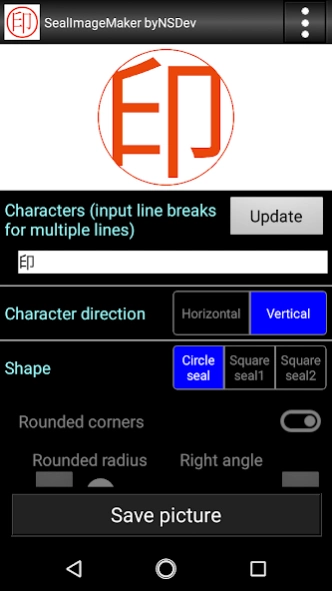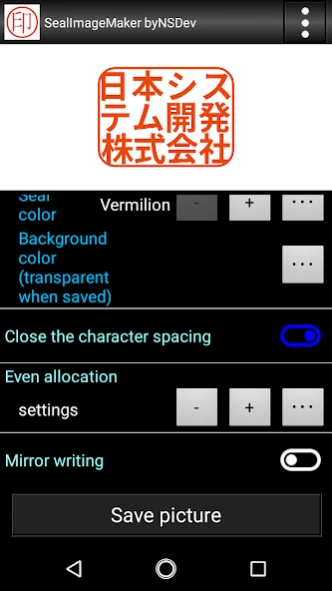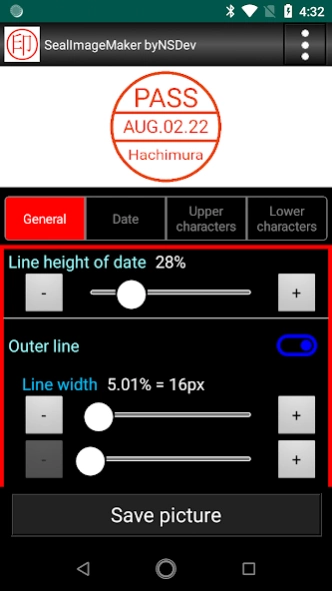SealImageMaker byNSDev 1.8.1
Free Version
Publisher Description
SealImageMaker byNSDev - This is an application that creates a seal image.
You can easily create a stamp image just by entering characters, but you can make various adjustments with many settings.
* How to use
Enter the characters to create the seal image.
Adjust the image of the seal.
Save as an image.
*function
Circle mark, square mark 1 (square), square mark 2 (rectangle),Date stamp
Square marks can also be rounded.
You can adjust the thickness of the border.
You can also create mirror writing.
You can adjust the font size.
There are 12 types of fonts (character types).
You can freely add fonts (ttf, otf).(Please prepare the font file by yourself.)
You can specify the color of the characters.
You can specify the background color (the color to check the appearance. The background of the stamp image is transparent).
You can adjust the character spacing.
You can adjust the even allocation.
* Request
Please post your request in the review.
We will do our best to accommodate you.
*others
Sousyo are those that were created using the Kouzan mouhitsu font sousyo.
Gyousyo are those that were created using the Kouzan mouhitsu font gyousyo.
Reisyo letters are those that were created using the Aoyagi Reisyo shimo
Mouhitsu are those that were created using the Kouzan mouhitsu font.
SIL Open Font License 1.1
TanugoXX are those that were created using the Tanuki Samurai's Tanuki font.
SourceHanSans Copyright 2014-2021 Adobe (http://www.adobe.com/)
SourceHanSerif Copyright 2014-2021 Adobe (http://www.adobe.com/)
About SealImageMaker byNSDev
SealImageMaker byNSDev is a free app for Android published in the Recreation list of apps, part of Home & Hobby.
The company that develops SealImageMaker byNSDev is Nihon System Developer Corp.. The latest version released by its developer is 1.8.1.
To install SealImageMaker byNSDev on your Android device, just click the green Continue To App button above to start the installation process. The app is listed on our website since 2023-08-22 and was downloaded 0 times. We have already checked if the download link is safe, however for your own protection we recommend that you scan the downloaded app with your antivirus. Your antivirus may detect the SealImageMaker byNSDev as malware as malware if the download link to jp.co.nsgd.nsdev.sealimagemaker is broken.
How to install SealImageMaker byNSDev on your Android device:
- Click on the Continue To App button on our website. This will redirect you to Google Play.
- Once the SealImageMaker byNSDev is shown in the Google Play listing of your Android device, you can start its download and installation. Tap on the Install button located below the search bar and to the right of the app icon.
- A pop-up window with the permissions required by SealImageMaker byNSDev will be shown. Click on Accept to continue the process.
- SealImageMaker byNSDev will be downloaded onto your device, displaying a progress. Once the download completes, the installation will start and you'll get a notification after the installation is finished.